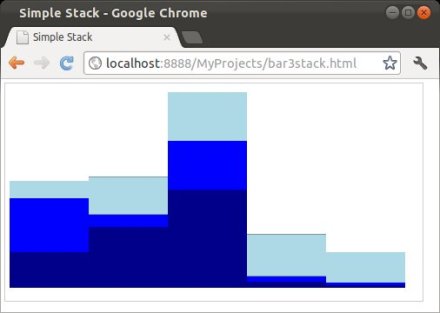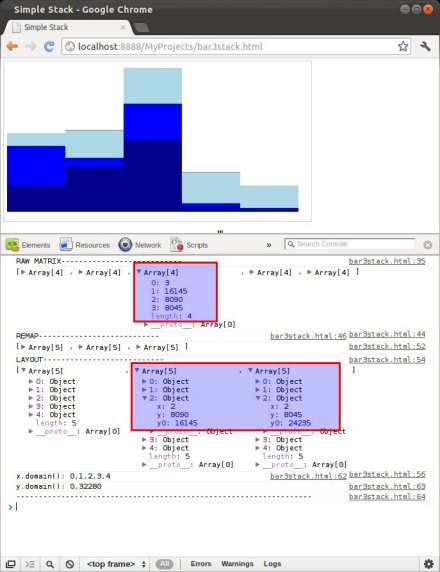D3 is my favourite visualization platform, though the learning curve is steeper because it is about selections, data mapping and transformation close to the DOM. D3 does not come with pre-defined visualizations like bar and piecharts. The website comes with lots of samples and tutorials are available as well. If you take the time to walk through them and experiment by yourself you will learn most. Still I enjoy reading books about technical topics with an end to end walk-through.
Currently there are 2 books about D3 both from O’Reilly and both have a similar introductory focus.
Getting Started with D3
The books does what its title promises, getting you started, It jumps right into D3 with sample applications and code. What I really like is the fact the author connects the visualizations to real life data (New York’s MTA transportation data) which makes the whole book more entertaining and tangible. It also provides a chapter about transition and interaction, even about layouts which make more exciting visualizations, like those we all know from the D3 websites sample page. Though it does not go into advanced details. At this reasonable price I would recommend the title.
Interactive Data Visualization for the Web
November 2012, 23.99 US (ebook)
This book is a bit more comprehensive than the first one, it starts with some more basic underlying technologies and provides the reader with an introduction to HTML, DOM, CSS and Javascripts. The chapters covering D3 are written lengthier providing slightly more details. It runs along the sample around a bar-charts and scatter-plots which turns dull after a while. The early release I have seems to be incomplete, so I dont want to give a final verdict.
With D3 obviously getting more popular we will certainly see more books, hopefully covering advanced features and more visualization centric. I was asked if I like to write one but my D3 knowledge is way not comprehensive enough, I wish Mike Bostock would write one.
Post number 300 ! Thanks to the up to 1000 visitors a day.